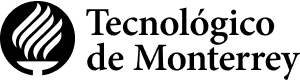Primer Columna
Description
This is a platform that allows teachers to generate lessons (content) in a mosaic format, ordered according to a path defined by the teacher (learning path). Each of the spaces in these tiles can include videos, audios, texts, etc. depending on what the teacher needs; it integrates with GoogleDrive, YouTube and other services.
It includes tools for the teacher to know the progress of students in the course materials; it also includes options for students to post questions to the teacher on any of the topics included in the lesson.
It includes tools for the teacher to know the progress of students in the course materials; it also includes options for students to post questions to the teacher on any of the topics included in the lesson.
Application in education
Ideal for the inverted classroom methodology where the teacher can put the content by lessons and topics in a structured way and also incorporate at the end of the topic an evaluation to review the level of learning and performance of each student through a dashboard, and be able to focus in the classroom on the topics that were not understood.
Functionalities
Advantages