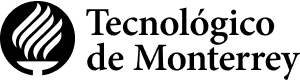Description
Google service in the cloud to create and share folders, documents, spreadsheets, presentations, forms and drawings that can be consulted from any device and anywhere since it has offline/online synchronization. It allows you to store and view Microsoft Office documents, as well as convert them to google format. In addition to sharing content with different permission levels and storing content from gmail and google photos.
Application in education
It is used for collaborative work, storing documents and sharing them with classmates, in the case of the classroom, the teacher can share content with the students to consult them outside the classroom, including developing questionnaires to reinforce student learning, through In turn, students could send content to the teacher or share with their peers.
Functionalities
- Actions to manage the document or folder such as: rename, copy, move, delete, versions, download, put as a favorite.
- Content versions can be kept, deleted or downloaded.
- Share the content via email or by link.
- Permission settings public, read, write, owner.
- Comments and chat within documents, presentations, spreadsheets.
- Notifications of the comments in the content.
- The form stores the responses in Datasheet format.
- The forms accept questions of type text, paragraph, multiple selection, selection, grid, scale, date, time, as well as page jump, header, add image and video.
- The forms can be configured so that the answers are anonymous or collect the data of who answered, if it is a mandatory question, if it will allow the mixing of questions and the times that the form is accepted to be answered."
Advantages
- Conversion of microsoft documents to Google format.
- Create various content (documents, presentations, spreadsheets, forms, drawings) and allows you to add apps from other content.
- Synchronization of offline-online content.
- Share documents by link or email with public, read, write and owner permission levels.
- Integrated to the Google apps solution.