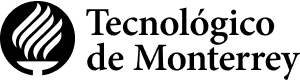Primer Columna
Description
Navisworks allows users to open and combine 3D models, navigate them in real time and review the model using a set of tools including commenting, redlining, viewpoint, and measurements. A wide possibility of add-ons or plugins enhances the package by adding interference detection, 4D time simulation, photorealistic rendering.
Application in education
Navisworks is perhaps one of the best 3D visualization tools. It is able to open all the most popular 3D design file formats, allows interactive navigation, generate animations, photorealistic renderings, clash detection, 4D construction simulation, etc
Functionalities
Advantages